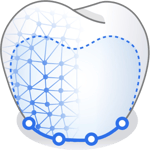
Medit ClinicCAD
MEDIT Apps
Participate in Open Beta
We're thrilled to introduce Medit ClinicCAD, our next-gen software now available as an open beta version.
What’s New in the Latest Version?
Version 0.9.3
Complete Button Options
- Customize how the button works by expanding its functionality.
- Now, it can be set to generate a construction info file along with your final restoration design. The file could then be used for further work in CAM software like hyperDENT, Mill Box, GO2cam, etc.
- You can also set up the button to export your created files to a local folder.
Complete Button Options
- Added this item to Inner Parameter Settings to enhance designing for milling.
- Now, you can adjust an offset for tool diameter compensation.
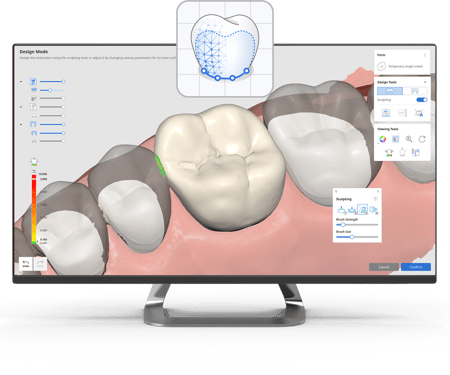
Why Choose Medit ClinicCAD?
Medit ClinicCAD is an easy-to-use CAD solution for the in-office creation of dental appliances. The app provides workflows for designing the following types of restorations: crowns, bridges, copings, eggshell-type restorations, inlays, onlays, cervical inlays, veneers and more.
🚩 Lead with Innovation
Medit ClinicCAD is designed to streamline and simplify your dental workflows, from scanning to prosthetics.
🦷 Enhanced Scanning Experience
Improve your scanning processes with added functionalities and enhanced AI algorithms.
👩⚕️ User-Centric Design
Intuitive and feature-rich, Medit ClinicCAD has been developed with end-users in mind, offering a seamless user experience.
🛞 Automated Restorative Workflows
Our latest version introduces intelligent features that guide you through the digital restorative workflow with ease.
🧭 Open Beta, Open Opportunities
Be among the first to explore new features and functionalities by participating in our open beta program.
🔁 Real-Time Patient Engagement
Medit ClinicCAD utilized will change the way you work and help you provide better prosthetic solutions for your patients.
How Medit ClinicCAD is Transforming Clinical Practice
Watch highlights from Medit Innovation Day 2023 to learn clinicians utilize the power of Medit ClinicCAD to optimize their workflow.
GB Ko, Medit CEO
Dr. Ahmad Al-Hassiny
Michael Lee, Medit CTO
How to Download and Install Medit ClinicCAD
Your participation in beta testing is deeply valued. Please keep sending us your feedback at beta@medit.com.
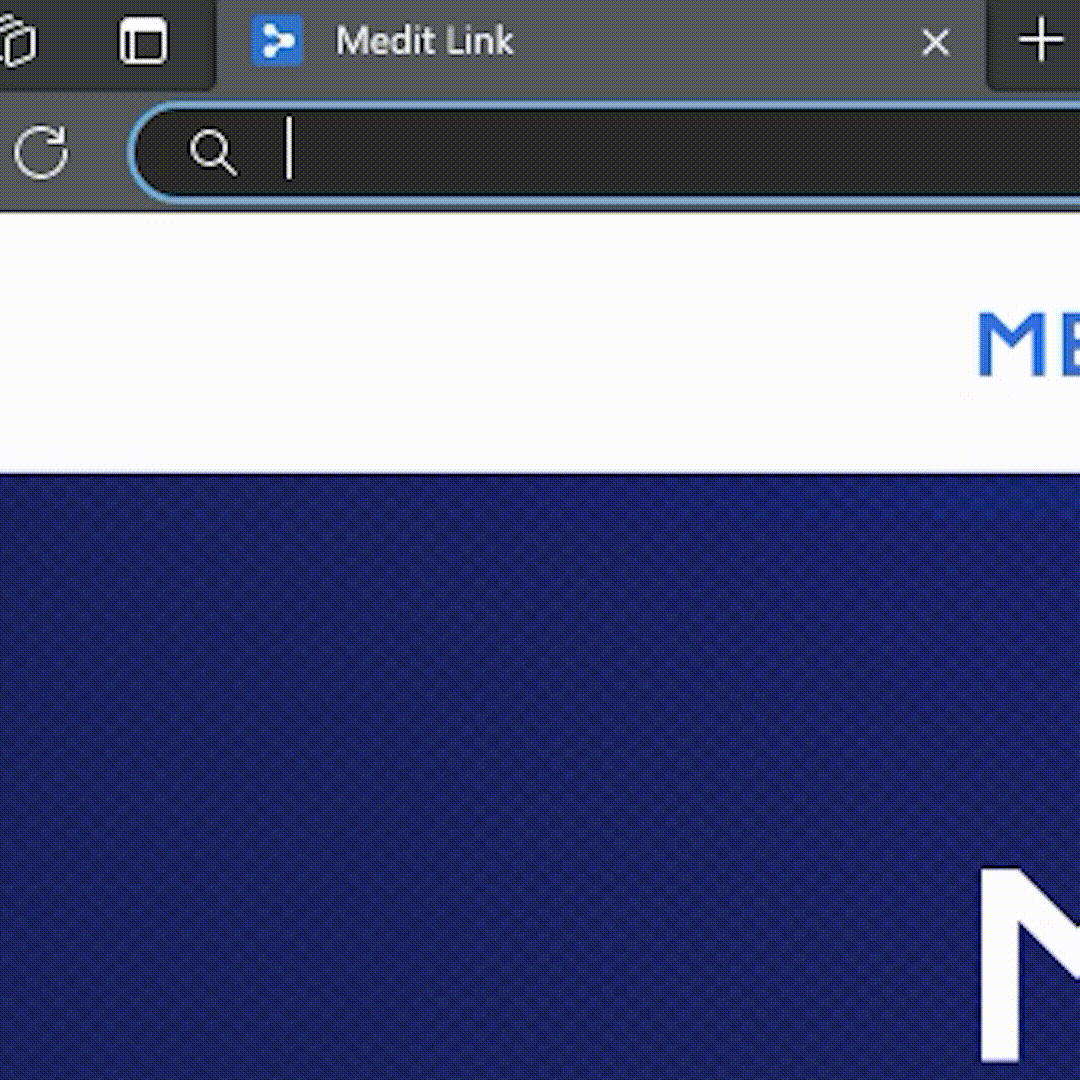
Download and Install Medit Link
Visit our official Medit Link website to download and install the software.
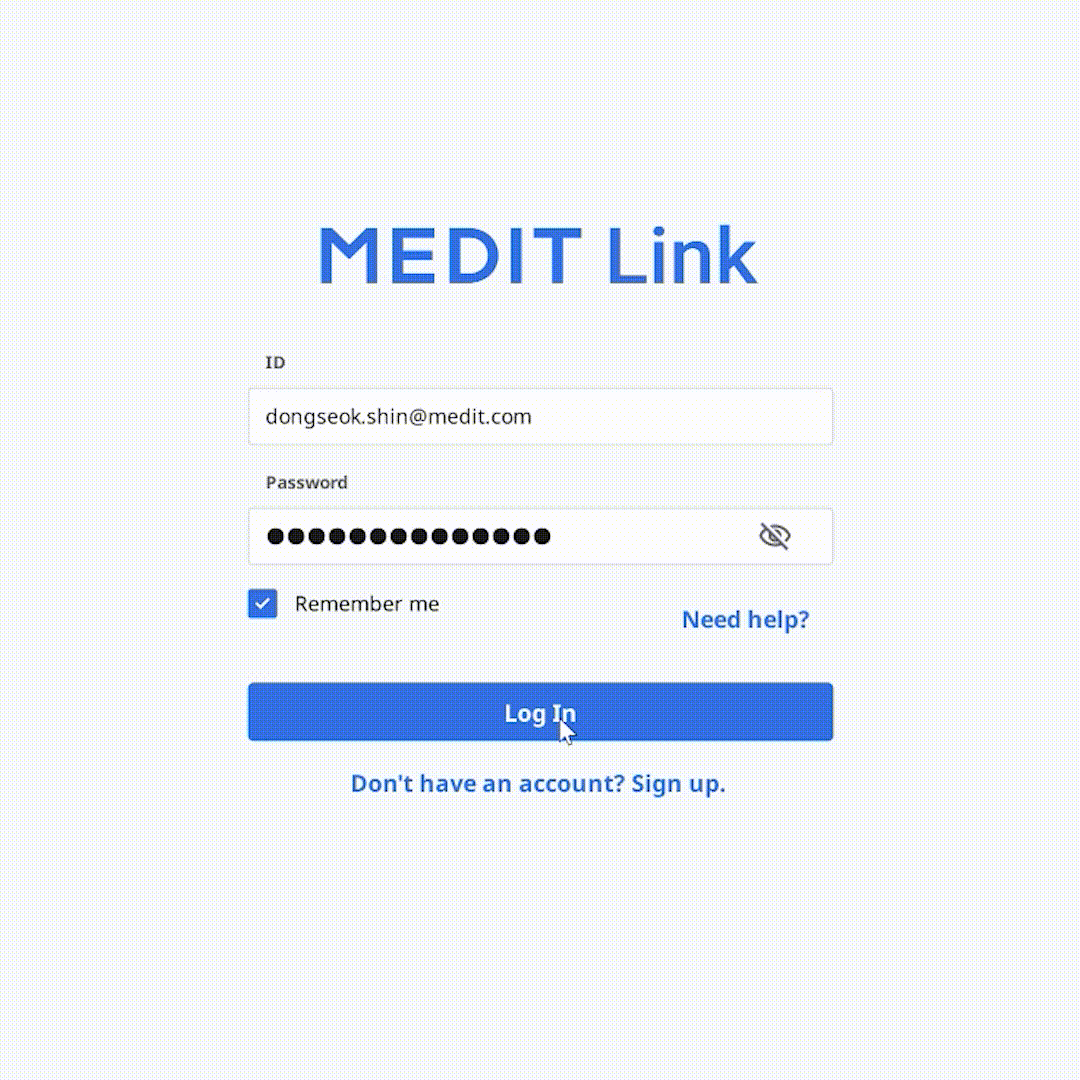
Search ClinicCAD in the App Box
Locate Medit ClinicCAD in the App Box section of Medit Link and click on download.
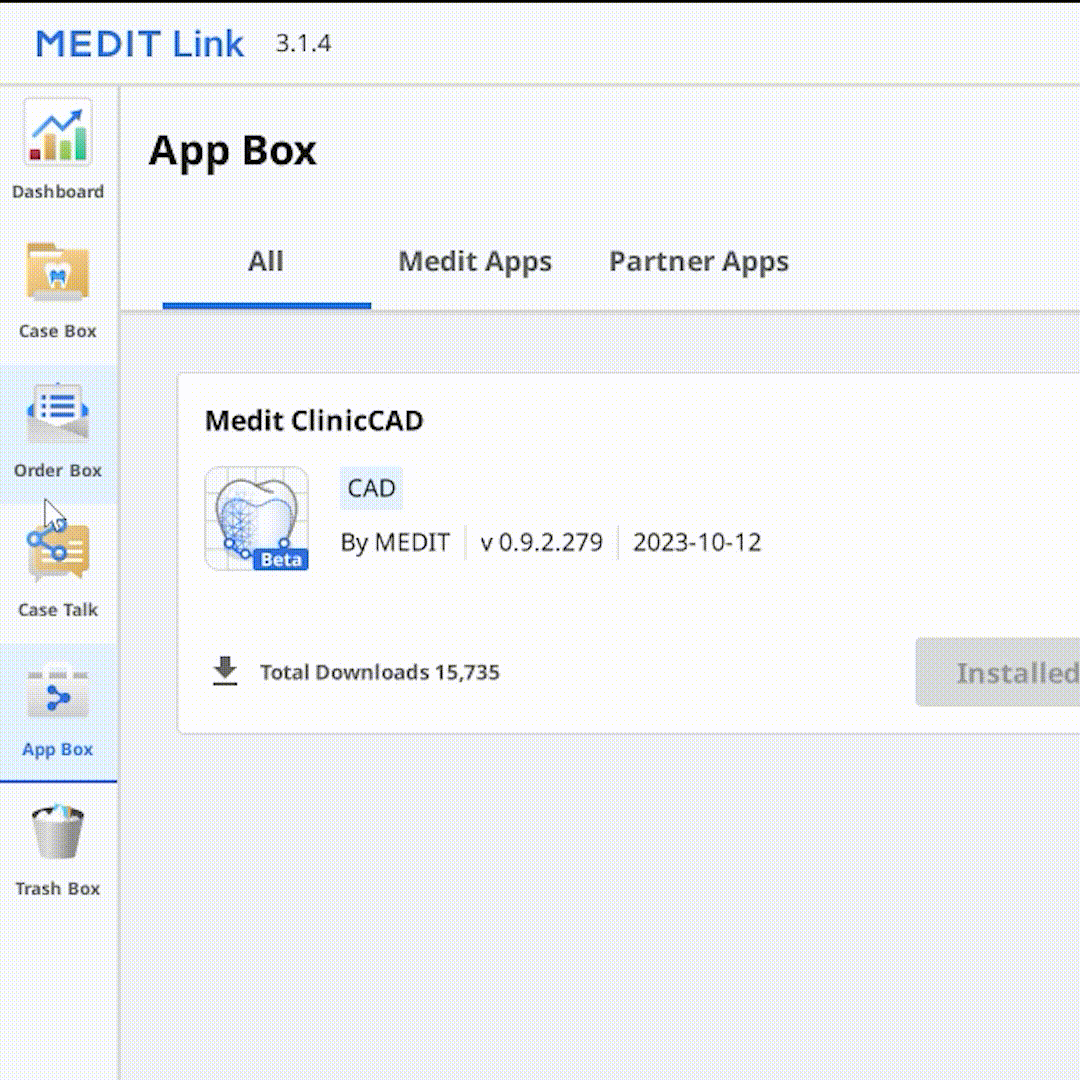
Access ClinicCAD on Demand
Click on the new Medit ClinicCAD icon in Medit Link to access the App on demand.
Haven't Downloaded
Medit ClinicCAD Yet?
Discover the future of digital dentistry with Medit ClinicCAD, now available in Medit Apps. This cutting-edge software streamlines the journey from scanning to prosthetics, enabling more efficient and effective patient care. Don't miss the opportunity to upgrade your practice and provide top-notch service to your patients.